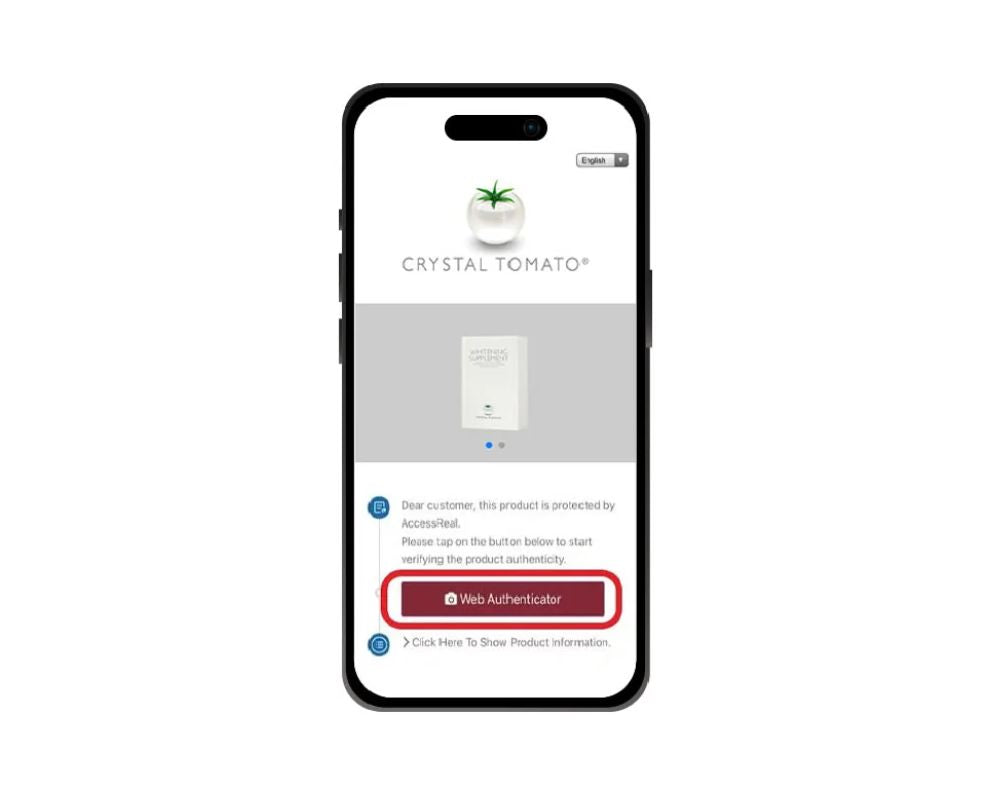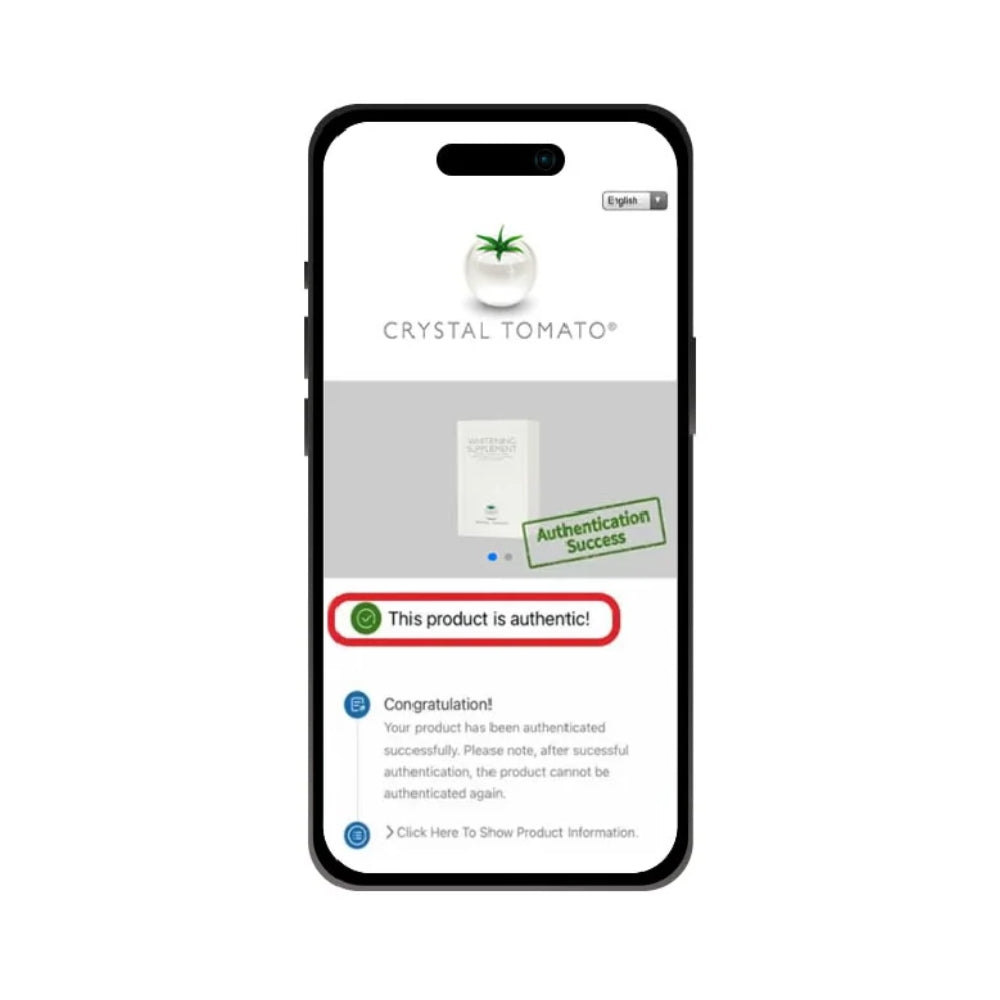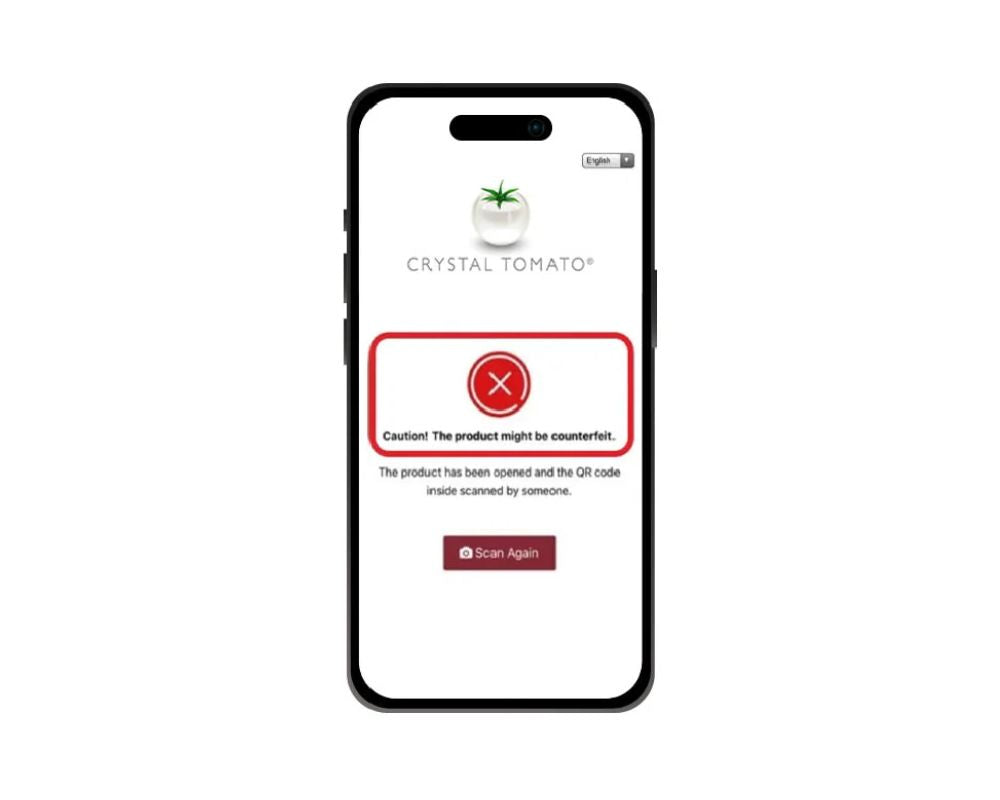Authenticate Your Purchase To Ensure Purity, Quality And Performance.

How To Authenticate Your Purchase
Please follow the steps below to verify its authenticity.
Watch the full authentication process below
Experience True Authenticity By Choosing Our Authorized Retailers & Partners.